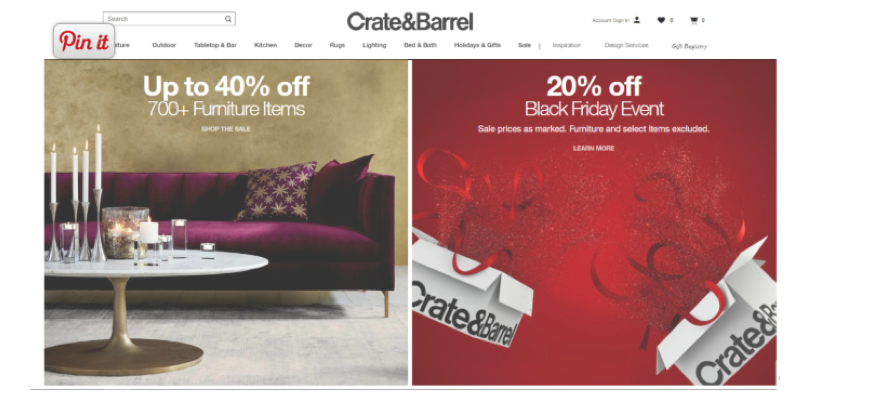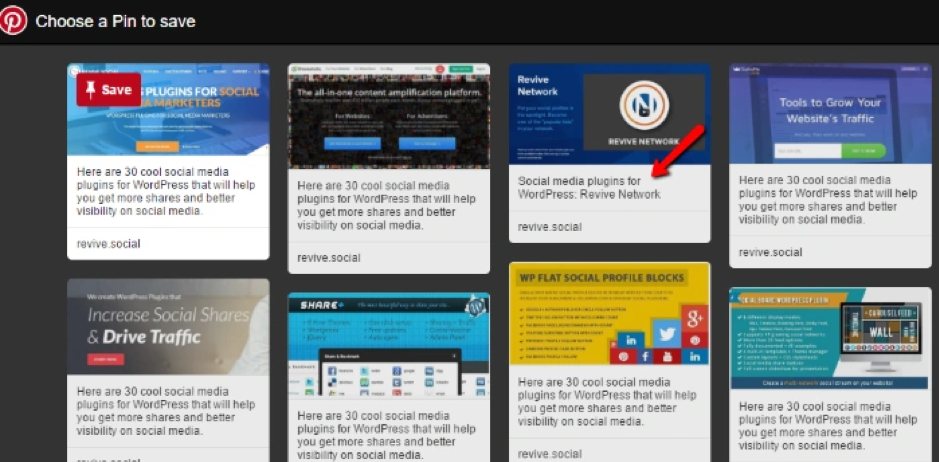How To Do Pinterest for B2B
We already established that Pinterest is still very relevant in 2019 and we looked at 10 jaw dropping Pinterest marketing campaigns. So, what next? Now is the fun part where we show you how to do B2B Pinterest for your own brand. In this article, the team at Moondust have compiled their favourite tips and strategies to generate real Pinterest ROI.
Photo by Host Sorter on Unsplash
Before you jump onto Pinterest or any other social media channel, you should have a clear strategy. This will encompass not only how you will showcase your brand on Pinterest but also why. Here are some questions you should answer:
#1 Who is my target audience?
Being generic and hoping for a win was never a recipe for success in the marketing world. It’s essential to know who your target audience is before you jump onto Pinterest. Pinterest indicates that half of new signups are men, and men make up 30 percent of their user base. Additionally, that 50% of millennials use the platform every month and 60% have children under the age of five. The top board categories on Pinterest are:
· Art, Art Supplies, and Hobbies
· Flowers, Food, Drinks, and Gifts
· Home, Garden, Pool/Spa
· Health and Beauty
· Clothing and Apparel
· Entertainment
· Jewelry, Handbags, and Accessories
· Sporting Goods
· Footwear
· Baby Gear
That doesn’t mean you rule Pinterest out if your brand doesn’t fall into one of those categories. Instead, let the stats on Pinterest users guide your approach and the type of pins you make.
For example, if you’re a bank and your target audience is millennial savers, you can create a board named “I’m saving for” and fill it with inspirational pics like holidays.
#2 What goals do you want to achieve using Pinterest?
Let’s get down to business. You haven’t hired a social media marketing agency to manage your Pinterest account just for fun. You want to see tangible results. But what are they? Pinterest is an ideal platform for driving traffic to your website, strengthening your SEO score and improving your brand identity. These are the three focus goals that align best with Pinterest. Of course, web traffic and SEO are a lot easier to monitor than brand sentiment and identity. The platform is also great for inspiring purchases thanks to Pinterest catalogues, shopping search and Pinterest Lens. We would suggest that tracking your web traffic pre and post Pinterest would be a worthwhile exercise.
#3 Is your website optimized for conversions?
If you follow all our Pinterest tips and marketing hacks but your website cannot convert traffic to leads, then the effort you put in is for nothing. And good content does drive traffic, as each pin on Pinterest drives 2 site visits and 6 page view and is worth around 78 cents in sales.
Your site should be mobile optimised, feature minimal click landing and shopping pages and short snappy text with great visuals. It should also match the look and feel of your Pinterest board to avoid a high bounce rate. Keep in mind that traffic from Pinterest typically converts at a lower rate than Facebook 1.85% and Instagram 1.08%. Pinterest stands at around 0.54 percent for e-commerce shops. The point of this is for you to correctly allocate your advertising budget. Do not remove your campaigns from the other channels and put all your eggs in the Pinterest basket, however pretty it may be! For a tailored Pinterest marketing strategy contact Moondust.
And now for the fun part. The hacks and tips that will help you do Pinterest for B2B. Our team has compiled their favourite tips so you can start acing it.
#1 Repurpose your best content
When you analyse your website data (if you’re not then do start!) pay attention to your blog posts. Specifically, which ones were the most popular. If they are evergreen and not time sensitive, then they can be repurposed for Pinterest. This will not only give you great material to pin, but also a reason to republish your blog post with the new images embedded. Here are some ideas:
· Turn a popular white paper or e-book into a colourful infographic
· Create quote images from your blogs or press releases
· Put statistics related to your industry and buyer personas into visuals
· Pin photos from your recent events, awards, seminars or product launches.
· Turn popular pins into a blog or video series
Always link back to the original blog post too. This will drive traffic back to your website and allow interested readers to get the full story if they want to.
Check out this great example of content repurposing by “Fit with Rachel”. Her Keto peanut butter fat bombs recipe below was highly pinnable and her blog allowed for Pinterest sharing.
And just look at those Pinterest stats! Furthermore, Rachel decided to create a YouTube video to go with it, and that’s been viewed over 10,000 times in two months. WOW Rachel!
Content repurposing can be done by any sector, it just requires you to think ahead and plan visuals, a video, a blog post and perhaps even a gif!
#2 Generate leads with these tips
Of course, as a B2B brand on Pinterest you’ll want to generate leads. It doesn’t matter whether you’re selling swimming pools, knitting supplies or investments; there are some basic rules you should follow to boost those sales.
· Create gated content specifically for Pinterest. Once users reach it, they will be prompted to sign up in order to receive the content. It could be an educational eBook, style guide or even vouchers for shopping discounts. By doing this you can legitimately opt in subscribers for future email newsletters. You can also create Pinterest specific rewards and database segmentation.
· Keep your content unique. As a marketing agency we are always reiterating this message. Your content should be unique on all channels wherever possible. You are less likely to generate leads by repeating the same old content everywhere.
· Hit the FOMO sweet spot. FOMO (fear of missing out) is the cause of impulse buys and signups across the world. Create time sensitive specific offers to prompt shopping and inspire impulse purchases just like this:
When you’re crafting your messaging, use strong verbs and adjectives to instil FOMO in your target audience. Phrases like “don’t miss this” and “while stocks last” are good examples. Here are some more:
You’ll kick yourself if…
Halt! You’ll want to hear this…
Craving some [name of product]? Here’s your chance!
Supreme Sale Sunday: [Offer]!
· Timing is everything. New Pinterest B2B users may be tempted to add all their images at once but that’s not the best method. Add new Pins over time to help you reach a wider audience. You can schedule Pins up to two weeks in advance on the platform which is especially useful for holiday sales. When it comes to holidays or seasonal events, people use Pinterest to plan, so if you want to generate leads you need to be there quickly. Pinterest recommends that marketers begin their seasonal content about 30-45 days in advance. WOW!
#3 Get Your Pinterest Images Right
Just like Instagram, Pinterest is all about the images. That doesn’t mean you need a professional photographer though. It just means you should follow some best practices if you want your B2B Pinterest account to take off. Here are some interesting image takeaways:
Facebook = Faces, Pinterest = Things. Curalate analyzed a huge amount of Pinterest data to determine what makes a successful pin. After analysing over 500,000 images they concluded that unlike Facebook, where faces produced great ROI, on Pinterest people repinned things. In fact, images without faces get on average 23% more repins than faces!
Avoid images with a distracting background. Pinterest users don’t like distracting backgrounds, especially those that takes up more than 40% of the total image.
Get the colours right. Images that are predominantly red or orange-hued get twice as many repins as blueish images possibly because they are associated with happiness whilst blue is seen as a depressant.
Portrait images do better than landscape images. The ideal aspect ratio is between 2:3 and 4:5. While taller is better for Pinterest, there is such a thing as too tall. Curalate found that images with an aspect ratio between 2:3 and 4:5 got 60% more pins than images with an even taller vertical aspect ratio. Pinterest also recommends images are a minimum of 600 pixels wide. Hilariously, they hinted that they would be penalize taller Pins, calling them “Giraffe Pins“!
· 80% of Pinterest’s traffic comes from mobile devices. That’s a lot of people browsing pins on small screens. So, if you’re going to write text on your images, don’t overdo it. Also avoid complicated fonts that may not be clear on mobile and choose 16 point as a minimum font size. Here’s a good list of easy to read fonts for mobile.
· Brand your images. No, we don’t mean a huge logo across them. We mean keep your images on brand with a small logo, website, your colours or your slogan. This makes them easily identifiable when they are repinned.
#4 Rank For SEO
Pinterest is great for B2B SEO, if you get your content marketing right of course. When users share images on Pinterest, each pin gets its own description. These descriptions are used to power Pinterest’s internal search engine. In 2019, that search engine is more powerful than ever and can make tailored recommendations to potential customers. Here are some tips:
· Get your description right. Descriptions can fit up to 500 characters, and the first 50-60 characters are most likely to show up in people’s feeds, so put your most important info in first. Pins with prices get 35% more likes than pins without, thanks to their transparency so include the prices of all your products when possible.
· Optimise for Google and Pinterest. Just like with optimizing your website to rank in Google’s search results, you can optimize your pins to rank in Pinterest’s search. You can do this by using relevant keywords and hashtags. A word of warning though, just like Google, Pinterest doesn’t appreciate keyword stuffing!
· Create alt text. How can you get your site images pinned to Pinterest using the description you want? Simple. Create alt text. When users pin images via the Pinterest bookmarklet, Pinterest will automatically pull a description from your alt text or a meta description from your page. Create catchy and incentivised alt text for all your images.
· Add tracked links. You won’t rank for SEO if you don’t link from Pinterest to your website. All your pins should have links although you can vary where they go. Some may go to your blog for education whilst others will go to your shopping section for purchases. Be sure to track your links so you can see what performs best. Pinterest allows you to analyse your engagement through Pinterest Analytics. You can also use PinPinterest, the Pinterest automation tool to drive and monitor business.
· Integrate Pinterest into your brand’s site. Taking the time to embed your Pinterest feed is a smart move to maximize your brand’s exposure. If you want people to follow your business’ Pinterest account, you need to make your presence known. Check out Pinterest’s widget builder which allows you to create a customizable feed in a matter of seconds.